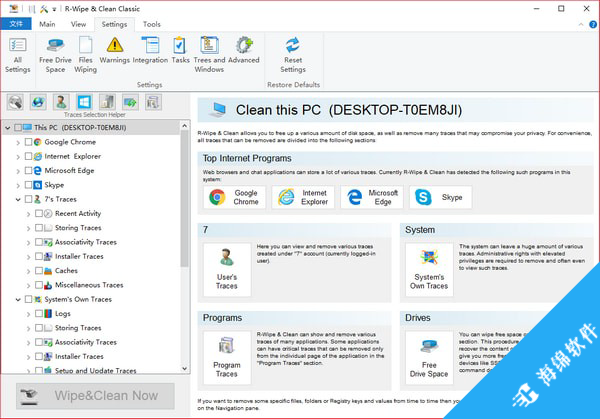软件截图
R-Wipe&Clean(磁盘清理工具) v20.0.2329绿色版更新说明:
- –完全重新设计的Classic界面。
- –具有触摸屏的设备的触摸界面。
- –跟踪选择帮助程序,用于最常见的跟踪。
- –支持SSD设备。
- –R-Wipe&CleanSmart适用于复杂的擦除列表。
- –免费R-Wipe&CleanLite。
- –要清理的新对象。
R-Wipe&Clean (Disk Cleaning Tool) v20.0.2329 Green Edition is a software that can be used to erase unnecessary files and protect your computer privacy. By using this software, you can delete private records of your online and offline activities, such as temporary internet files, history, cookies, and passwords, etc.
R-Wipe&Clean can remove traces from over 300 third-party applications and free up disk space. It uses fast or secure erase algorithms to wipe files and unused disk space. You can combine all files and folders in the erase list to erase them in a single process. R-Wipe&Clean erases all files to ensure they are completely unrecoverable. It supports FAT and NTFS file systems.
You can combine individual erase and clean tasks and start them immediately or set them to start as background tasks at predefined times or events. A new graphical interface designed specifically for devices with various resolutions of touch screens: tablets, laptops with touch screens, etc. In addition to the modern look, TouchInterface also adapts to the way users control touch screen devices: through swiping and tapping. It can access all controls and settings of R-Wipe&Clean. Therefore, users without touch screen devices can also use it to enjoy its original stylish look.
Some features of R-Wipe&Clean include a quick selection tool for cleaning traces, cleaning internet activities from most modern browsers and communication programs, deleting personal traces such as various lists, logs, caches, temporary files, and other activity traces, cleaning system traces like registry traces, temporary files, system history records, and various log files, removing traces from various third-party programs like caches, logs, temporary files, recent file lists, and other traces left by applications, cleaning can be performed as background tasks that the computer can shut down after completion, erasing alternate data streams and clusters “hints” or free parts of file clusters, recording small files directly stored in the NTFS master file table, supporting SSD devices by properly identifying them and erasing only necessary data on the disk by default to prevent additional wear and tear, powerful or fast erase algorithms including DoD approved for erasing files and available disk space, supporting FAT/exFAT and NTFS file systems, predefined erase lists for files, folders, and registry items to be erased through a single task, allowing files or folders to be added directly from File Explorer to the current erase list.
In addition, all individual cleaning and erasing operations can be combined into large erase and clean tasks to be manually started or started at predefined times or events (user login/logout, system startup/shutdown, closing any or all browsers, etc.). The detailed representation of all trace items on your computer, detailed records of all erase and clean operations, customization options to hide items you do not want to clean, complete system integration that allows most erase and clean operations to be performed directly from Windows, password protection, R-Wipe&CleanSmart, an advanced tool for creating and managing complex erase lists, starting cleaning and erasing tasks from the command line, boss key to close network browsers in emergencies, privacy mode to hide computer cleaning, standby/sleep control to prevent your computer from sleeping until R-Wipe&Clean finishes its long work, renaming of files/folders locked by Windows and other programs at startup. They will be renamed and cleaned on the next startup.
其他信息
- 作者
- Dream Game
- 发布日期
- 2024年4月5日
- 标签
- R-Wipe&Clean(磁盘清理工具) R-Wipe&Clean(磁盘清理工具)v20.0.2329绿色版 R-Wipe&Clean(磁盘清理工具)v20.0.2329绿色版下载 R-Wipe&Clean(磁盘清理工具)下载
- 兼容平台
- Windows
- 语言
- 多语言